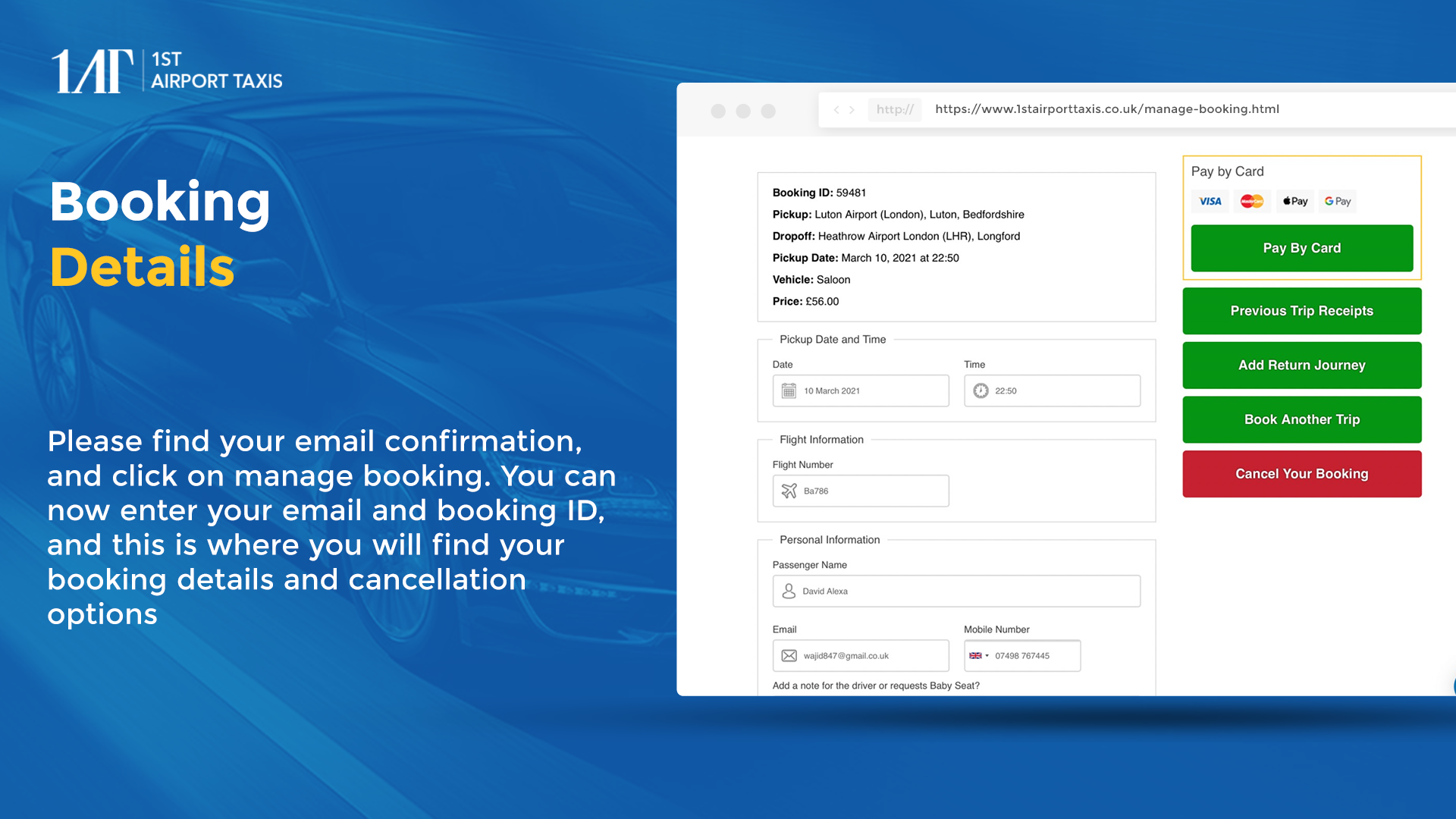Cancellation Policy
At 1ST Airport Taxis, we understand that plans can change. That’s why we offer a flexible and hassle-free cancellation policy:
- 100% Free Cancellations – Cancel your booking at least two hours before your scheduled pickup time with no charges.
- Cancellations Within Two Hours – If you cancel less than two hours before pickup, cancellation fees may apply.
- Instant Cancellations – You can cancel your booking quickly and easily online through our Manage Booking page.
- No Hidden Fees – We believe in transparency; there are no extra charges for early cancellations.
- How to Cancel – Cancel via our website, mobile app, or by contacting our customer support team.
For more details, visit our Cancellation Policy.
How can I cancel my pre-booking?
Our teams at 1ST Airport Taxis appreciate your circumstances may change, do not worry! You can cancel your pre-booking by following our four simple steps.
To make our cancellation system easy and straightforward, you can choose your cancellation method depending on what suits you best. You can cancel your booking through:
- Email confirmation link
- Website (manage booking)
- Live chat
- WhatsApp and telephone
Step 1 (Email)
If you want to cancel through email, please find your email confirmation, and click on manage booking. You can now enter your email and booking ID, and this is where you will find your booking details and cancellation options.
Step 2 (Website)
You can access the ‘manage booking’ page via our website, where you can proceed and cancel your booking.
Step 3 (Live chat)
If you wish to cancel your booking via our live chat system, please access our website, click on live chat and speak to your operator.
Step 4 (WhatsApp and Telephone)
You can now send us a message on WhatsApp to cancel your booking or call us on 01582 400100.
Is there any cancellation fees?
There are no cancellation fees if you wish to cancel your booking. 1ST Airport Taxis has a 100% free cancellation policy with a full refund. Please let us know 1 hour before cancelling your booking.
How can I edit or make changes to my booking?
You can edit or make changes to your booking through:
- Website
- Live chat
- WhatsApp or telephone
Can I add another passenger to my booking at the last minute?
1ST Airport Taxis gives all customers the flexibility to make changes at any time tailored to their needs. Our customers can remove and add passengers as many times as they wish.
Please note: All vehicles have a limited luggage capacity. If you feel you need more space for passengers or luggage, please contact our support team. (fleet page)